This example shows how to configure a hidden column
No Hide possible
To Hide columns it is necessary to enable content type management for this list/library
Click on Content Type which is providing the column
Click on the Column you want to hide
The views keep on showing the "hidden" columns
It is not shown in the view or Edit Mode
With Nintex it is possible to change this hidden columns

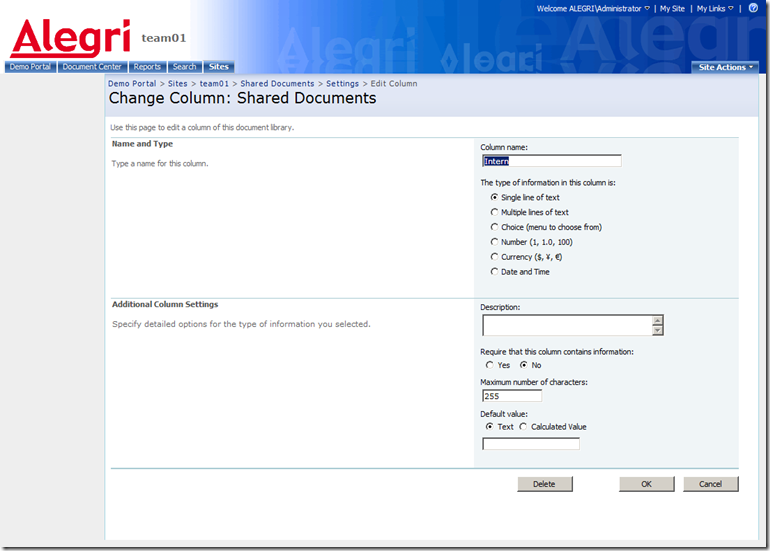









No comments:
Post a Comment