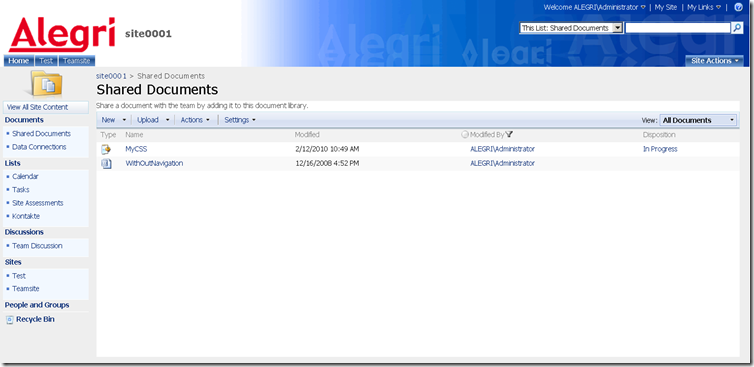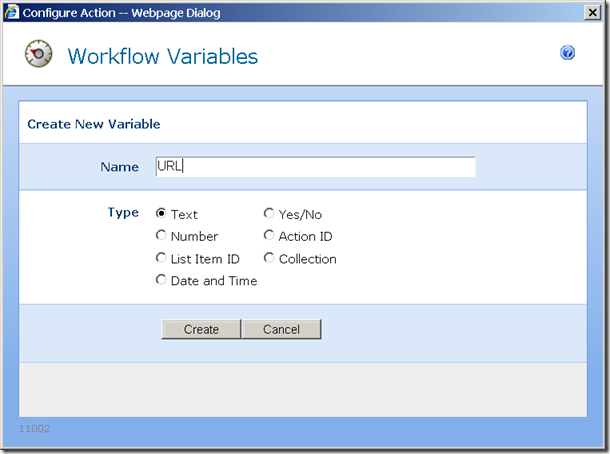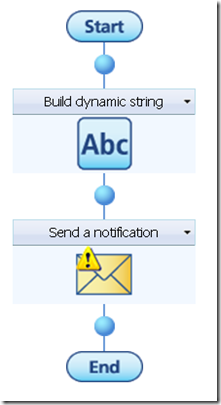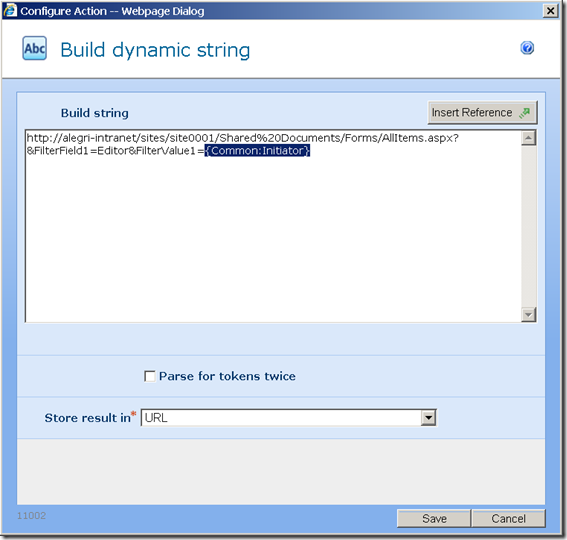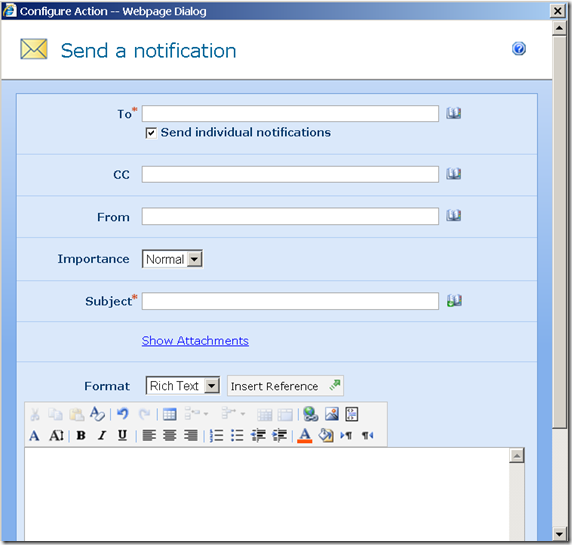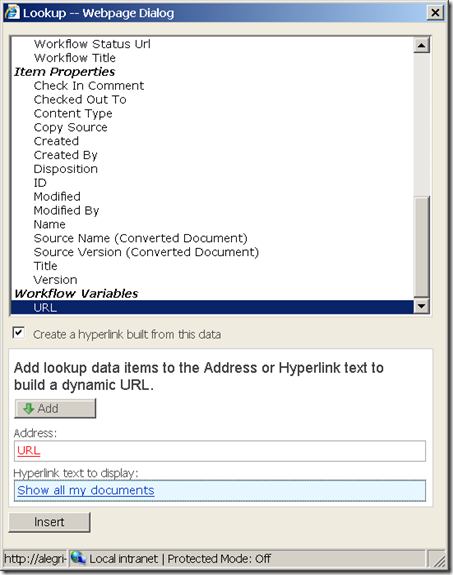Filter to column you want to filter in the sharepoint list
Copy the url and keep the filter parameter
Remove all unwanted parameters
With a Nintex Workflow i want to you create a mail containing the filtered link with all documents off the user who initiated the workflow
First Create a workflow variable
Add the following actions to the workflow
Configure the action "build dynamic string"
Copy the modified url of the filter and add the reference field (in this case Initiator)
Configure the action "send a notification"
Insert Reference and configure the dialog as shown in the following picture
Ready